Usually it plays the common audio formats MP3, AAC, MP4, OGG, OPUS, FLAC, WAV. As 1by1 uses the system decoders, the supported formats depend on the device, usually they should all be present. On many devices also MP2 is supported. Older devices may not decode OPUS - or only if the files have the OGG extension. On MP4 only the audio track will be played. M4A is also supported.
 Android Directory Player
Android Directory Player
1by1
Best folder sound in your pocket
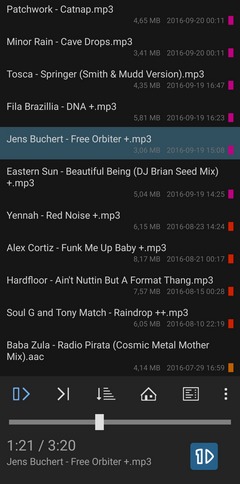
1by1 for Android is a minimalistic but powerful audio and music player with smart features as crossfading, audio enhancing and more. It appears like a file manager and plays audio files directly from your folders. There is no need for fuddling with playlists or media databases. 1by1 concentrates on simplicity and good audio.
Features
Resume play remembers track and position · Resume for different folders
Supported file types (depending on the system): MP3, OGG, AAC, MP4, WAV, FLAC, OPUS (Note: OPUS only with OGG-extension in Android 5 and 6)
DSP features: Audio enhancers for normalized volume and powerful sound · Gapless and Crossfading · Fast Play · Partial mono mix · (DSP needs "Internal decoding" enabled in settings on Android 4.1 or newer)
Exportable internal playlist · M3U playlist support · Webstream play (by M3U) · Bookmarking of tracks or lists · Directory finder · Sort modes · Shuffle · Repeat
Track coloring by month or name · Picture and tag titles of current track · File search (Long press on a folder) · Settings export/import (Long press on a folder) · Configurable functions for tap, long press and remote previous key · Sleep timer · Very small app size · ad-free
Download 1by1 for Android
Version 1.37 · 2025-10-26 · 188 KB · Freeware SHA-256: 551d0324faa55974bd6fb02205792 31d5348925a52d49da4585869694e25906dChanges
| 1.37 | Improved mixed play of low rate AAC/M4A · Changed resolving of "content://" URIs |
| 1.36 | Mono option switches Mono/Mono 50%/Stereo · "Move here" for (multi) selections · Playlist in background play option · Some adaptions |
| 1.35 | Tag fields in File info dialog · Large cover shown on tap |
| 1.34 | Layout margins slightly enlarged · Title at bottom option · Few minor changes |
| 1.33 | Larger play buffer on crossfading · Improved curve for fade on stop · Playlist overwrite bug fixed · Settings import bug fixed · Playlist clear confirmation · Some other improvements |
| 1.32 | Optional block month color · Theme changes · Minor adaptions |
| 1.31 | File sizes in MB · Paths in PLs shown purely · Few other things |
| 1.30 | Settings export/import (folder context) · Some corrections and cleanup |
| 1.29 | Playing streams of m3u and pls urls · Unwanted resume on audiofocus gain fixed · Actionbar layout with more buttons back |
| 1.28 | Header with picture and tag titles, classic header optional |
Permissions
Wake lock (prevent from stop on screen off)
Write external storage (track delete, playlist export)
Read external storage (folders, audio files)
Bluetooth (stop on connect option)
Internet (webstreaming)
FAQ - Frequently asked questions
A newly started blank 1by1 shows a root folder without any tracks. But they are right around the corner. If the music is on the device's storage, storage/emulated/0/Music may be the location. You also could reach your files under storage/emulated/0 or mnt/sdcard. If the audios are on a removable media (microSD), they should be under something like storage/1234-5678. Be sure to accept the storage permission, otherwise nothing is shown. Once you started a track and quit 1by1, it will remember the location and show it directly on start.
Folders can be sorted by name, date, month or be shuffled. Month means that all tracks of a season can be together regardless from which year they are. Unfortunately some Android versions destroy the file date on copying. M3U playlists can be sorted by name, path, original order and also be shuffled.
Audio enhancing, normalize, mono-mix, and transition mixing need 'Internal decoding' enabled. You find this switch in the settings. To (un)check it, play must be stopped before. Below you can enable and adjust the DSP features. To quickly toggle enhancer and mono-mix, you can also use the Sort menu.
Yes, it can. The URLs must be listed in an M3U playlist file. To show a readable stream name it should be added with #EXTINF tag above the URL within the M3U file.